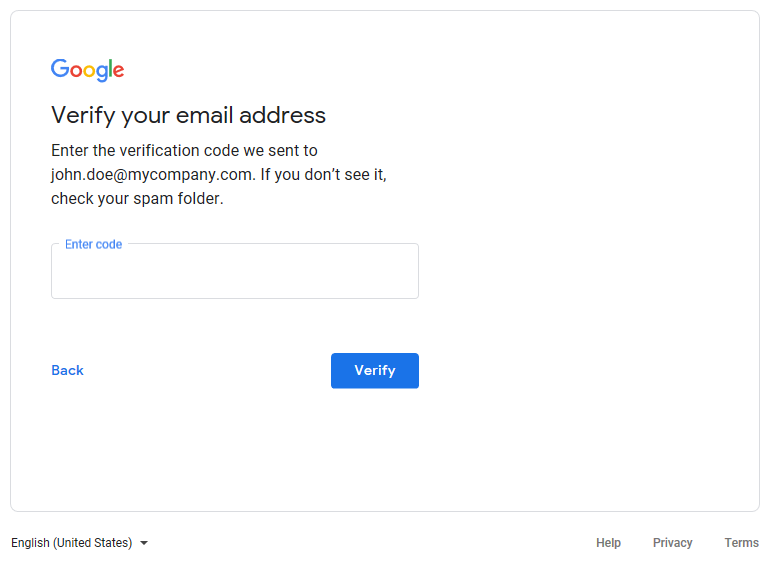如何将您的公司电子邮件地址启用为 Google 帐户
1.前往 com 在您的互联网浏览器中。点击 登入 如果您尚未登录 Google。
如果您已经使用个人 Google 帐户登录,您仍然可以将公司电子邮件地址添加为 Google 帐户。
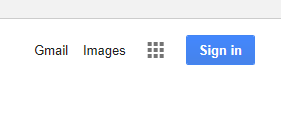
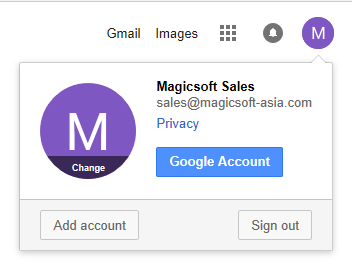
2.如果您之前已将公司电子邮件地址启用为 Google 帐户,请使用该地址登录 Google。
否则点击 创建账户 以启用它。
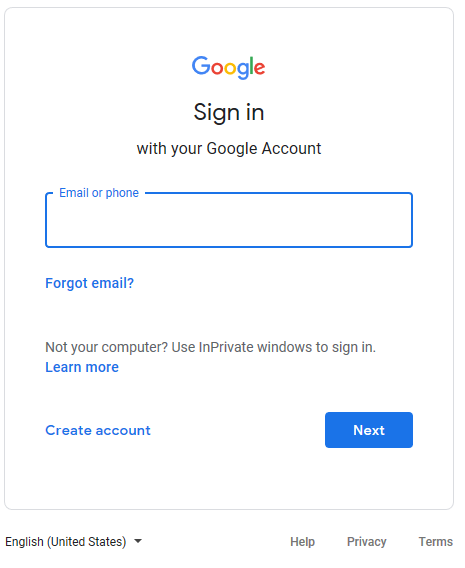
3.当系统要求你创建 Google 帐户时,系统将向你显示默认 '@gmail.com' 电子邮件地址。点击 “改用我当前的电子邮件地址” 改用您的公司电子邮件地址。
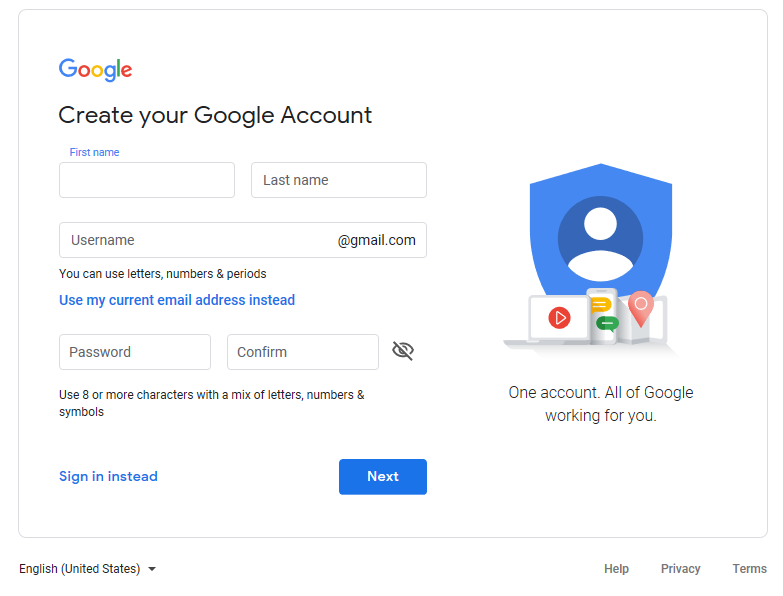
4.填写您的公司电子邮件地址。点击后 下一个,您将被要求验证您的电子邮件地址。
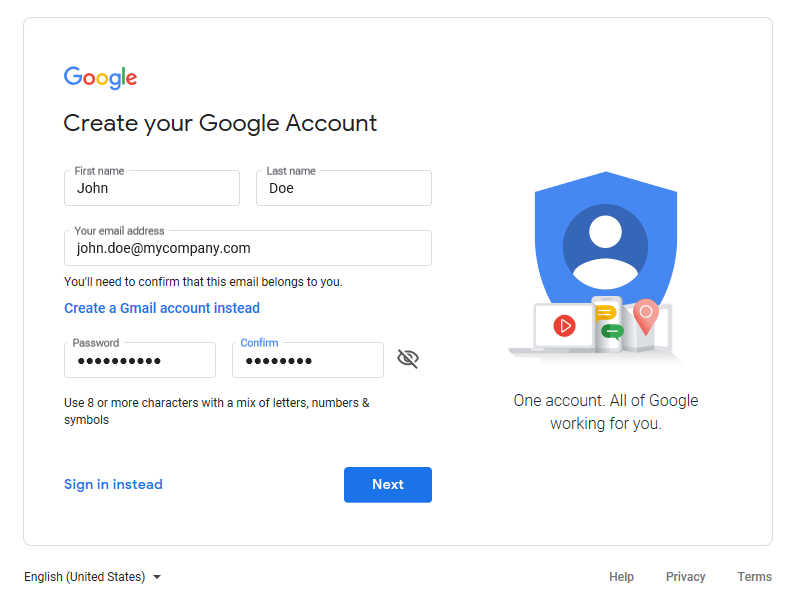
5.输入您通过公司电子邮件地址收到的代码。这将完成将您的公司电子邮件地址启用为 Google 帐户的过程。